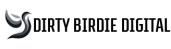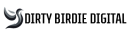Introduction
In the digital age, a membership website can be a game-changer for coaches. It provides an exclusive platform for sharing knowledge, resources, and direct engagement with clients. MemberPress, a leading WordPress plugin, offers an intuitive solution for setting up such websites effortlessly.
Why MemberPress?
MemberPress stands out for its user-friendly interface and robust features tailored to meet the needs of coaches. It allows for the creation of multiple membership levels, content protection, and integrates seamlessly with payment gateways, making subscription management a breeze.
Getting Started with MemberPress
To kickstart your membership site, you’ll need a domain, web hosting, and WordPress installed. Once set up, installing MemberPress is as simple as adding any other WordPress plugin. Navigate to your WordPress dashboard, go to plugins, and search for MemberPress to install and activate it.
Setting Up Your Membership Site
1. Creating Membership Levels
MemberPress allows you to create varied membership levels, mirroring the different coaching programs you offer. Each level can have its own pricing, subscription period, and access rules, enabling you to cater to a wide range of clients.
2. Building Your Content
Organize your coaching materials into courses, webinars, and downloadable resources. MemberPress protects your content, ensuring only members with the right access level can view it. This encourages sign-ups and helps in maintaining the exclusivity of your offerings.
3. Customizing Access Rules
With MemberPress, setting up access rules is straightforward. You can determine which membership levels have access to specific content. This feature is crucial for drip-feeding content over time, keeping your members engaged and subscribed.
4. Integrating Payment Gateways
MemberPress supports major payment gateways like PayPal and Stripe. Setting up these payment options is crucial for automating subscription payments, offering you and your members a hassle-free experience.
5. Member Management
A seamless onboarding process for new members is vital. MemberPress provides tools for managing your members effectively, from sign-up to renewal, ensuring a smooth user experience.
Enhancing Your Membership Site
To foster a sense of community, consider adding forums or community boards. MemberPress integrates with bbPress and BuddyPress, making it easy to set up these features.
Marketing Your Membership Site
Use SEO strategies to improve your site’s visibility. Social media and email marketing are also effective channels for attracting new members and retaining existing ones.
Monitoring and Optimizing Your Site
Keep track of your membership site’s performance. MemberPress offers insights into member activities, helping you to tailor your content and marketing strategies for better engagement and growth.
Case Study: A Successful Coaching Membership Site
Highlighting a real-world example, this section could detail how a coach utilized MemberPress to build a thriving community, highlighting the strategies that led to success and the lessons learned along the way.
Conclusion
MemberPress is a robust platform that simplifies the creation and management of a membership website for coaches. With its comprehensive features, it empowers coaches to expand their reach, engage with clients more effectively, and build a sustainable coaching business.
Call to Action
Ready to take your coaching business to the next level? Explore MemberPress and discover how it can transform your digital presence. With the right tools and strategy, your membership site will become a cornerstone of your coaching success.
This comprehensive guide aims to equip coaches with the knowledge and steps needed to launch a successful membership website using MemberPress, highlighting its capabilities to enhance their digital coaching presence.